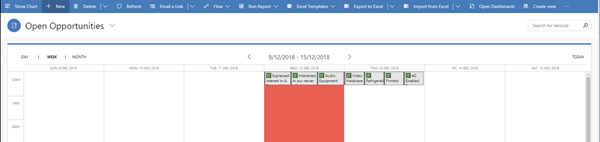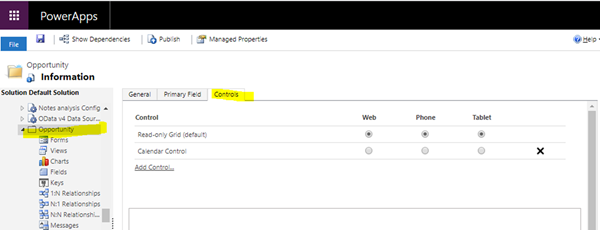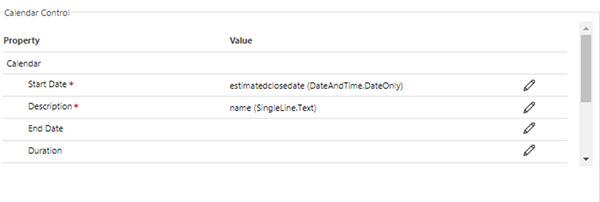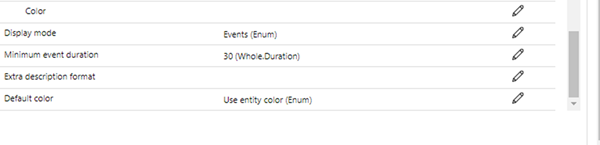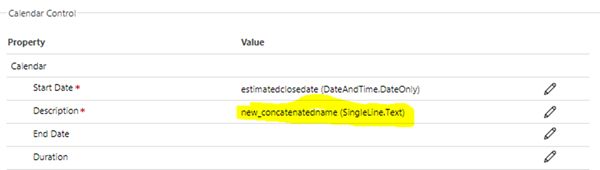Customize design and business logic of standard SSRS report in D365 F&O
Manufacturing Implementation Scripts and Documents
MSDyn365FO. Add postTargetProcess method to a Data Entity via extension.
Send Emails using WebApi in MS CRM
Create/Add dimension entry control by using dimension entry control sub pattern
Project Tasks Status meaning in PSA
Optimising the Calendar Control for Opportunities
The new(ish) Unified Interface for Dynamics 365 Customer Engagement comes with a whole stack of nice features. One of these is the calendar control. This has of course been around in the tablet and phone clients for a while now, but now we have the Unified Interface, I decided to take a closer look at it.
On the Opportunity entity, the calendar control is enabled out of the box. This is an often-requested feature from customers. Their sales teams want to see how when opportunities are due to close on a calendar. Out of the box, the calendar control looks like this:
It defaults to the week view, and you’ll have to scroll up to the 12am slot to see the Opportunities. Also, with them horizontally laid out like this, most of the name of the Opportunity is hidden, and there’s not even a tooltip that appears with the full name when you hover over it.
Also, on the month view, all the opportunities are prefixed with ‘12:00 AM’:
This is because although the Estimated Close Date of the Opportunity displays as a date only, the field still has a time element, which defaults to 12am.
Also, there’s no indication on which customer the opportunity is for. The field shown is the name, i.e. the ‘Topic’ field.
All round, this is not a nice user experience, so I decided to see if I could improve the calendar control for Opportunities by changing the configuration.
The calendar control is an entity level control, accessed through the Customizations module:
The default settings are:
I created a field called ‘Concatenated Name’, and created a workflow to populate it with <Potential Customer> : <Topic>.
I then set the ‘Description’ for the calendar control to be this ‘Concatenated Name’ field.
I also changed the ‘Display mode’ to be ‘Stacked events (Enum)’, and set the ‘Color’ to be the ‘Rating’ of the Opportunity, i.e. hot, warm or cold. I then set each of these options to have a specific color, red being hot, yellow being warm and blue being cold.
So, when I was finished configuring the calendar control, the settings looked like this:

The highlighted parts are where I changed it.
After saving and publishing the changes, the calendar control for Opportunities now looks like this:
And on the monthly view:
So, the improvements are:
• No more scrolling on the weekly view
• You can now see which customer each opportunity is for as well as the Topic
• The ’12.00AM’ is no longer on the monthly view
• The colour of the icon reflects the hot, warm or cold rating of the opportunity
Please note, I could have used any option set field as the colour. I just used Rating as an example.
Incidentally, I couldn’t get the Opportunities to show on the Day view at all, regardless of the configuration settings of the calendar control. I think this is a bug. Let’s hope Microsoft fix it soon.
Anyway, that’s how I optimised the calendar control for opportunities.
Happy CRMing everyone!
Enhanced Cash Flow Forecasting
From the Microsoft Dynamics 365 Business Central and NAV Blogs: Protection level; Tenant upgrade; Entities; Enable SSO
A selection of the latest insight from the Dynamics 365-NAV blogs
From the Microsoft Dynamics 365 for Customer Engagement and CRM Blogs: D365 processes; Microsoft Flow; Record creation and update rules; Retrieve N:N-related records
A selection of the latest insights from the Dynamics 365-CRM blogs
{KNOWHOW} How to invoke Azure relay Hybrid connections from Dynamics 365 Plugin programmatically without using Service Endpoint
How Marketers Can Get the Most Out of the Competitors Entity in Microsoft Dynamics 365 for Customer Engagement/CRM
When it comes to Microsoft Dynamics 365 for Customer Engagement/CRM, the core sales entities, such as Lead, Account, Contact, and Opportunity, usually get most of the attention. But one of the more overlooked and underappreciated entities that can provide a wealth of important marketing and sales data is the Competitor Entity. This entity is where sales and marketing users can store important information about the companies that your product or service are sold up against every day. Let’s take a closer look at this sometimes-neglected aspect of Dynamics 365 and see how marketers might be able to maximizes its effectiveness.
Defining your competition and creating a Competitor record
So what is a ‘competitor’ exactly, as it pertains to Dynamics 365? A Competitor is “another company that offers competing products and services”, according to Microsoft’s developer documentation. That sounds a lot like what a competitor is in the real world as well. However, in Dynamics 356 for Customer Engagement, every Competitor record has the ability to include detailed information that can be helpful for both the sales and marketing teams. This information can include a company profile, SWOT analysis (strengths, weakness, opportunities, and threats), win/loss percentages, and any Competitors’ marketing materials, among other things. Competitor records can also include links to applicable information in the marketing encyclopedia or even online profiles, like company performance.
So how do you get started? First, you will first want head to the Sales > Competitors tab. Here you will be able to create the record, including competitor name, address, website, and any other details that you may deem important. At this point, it might be a very good idea to reach out to other people within your organization who you think might help you populate the competitor record fields. Members of your salesforce can be very helpful when compiling records about the competition.
Taking advantage of Competitor tracking in Microsoft Dynamics
Finding competitors and analyzing competitor marketing and sales strategy is simplified by using the Competitor entity in Microsoft Dynamics—with a few months of data under your belt, you can access average win/loss percentages by specific competitors, which will ultimately give your sales and marketing team invaluable information about your sweet spots and weak points. This functionality allows you to circulate competitive information throughout your organization to ensure that people who deal with an opportunity can compete as effectively as possible. If you’re on the marketing side of the equation, you can use this information to run targeted campaigns against specific competitor lists in digital marketing campaigns.
To help with this, you should make sure you link Competitors to both the Lead and Opportunity forms. You can do this simply by accessing the Competitor subgrid from the Form Editor. When you are on the subgrid, simply click the + button to add an existing Competitor or create a new Competitor that you’re up against—either in the Lead or Opportunity phase.
Pro tip: using the Competitor subgrid on both Leads and Opportunities allows two layers of data—you can find out who your leads are initially comparing you to in the research phase, and the who you are ultimately winning or losing against in the sales cycle.
Make the most of closing Opportunities
Remember that Competitor tracking allows you to better compare your organization to the competition by seeing opportunities that have been lost or won against specific competitors, but you’ll have to get your sales team on board to use this feature before you can analyze the data. Have a conversation with sales first so that they understand the value of the data you’re trying to gather.
Remember that you can associate several competitors with an Opportunity (and Lead) or just one. This will give management great insight into the overall success record their sales people are having against specific competitors and allows a deeper analysis into strategic factors that might cause losses or other results.
When the competition does win out against your organization, you’ll want to coach your sales team through the importance of adding who won to the Opportunity record before closing it as lost. Hopefully the prospect lets you know exactly why they decided to go to with the opposition. In this case you can included the reason as you append the Competitor in the Opportunity closing record. Tracking the reasons for not getting a deal provides a great learning experience that will hopefully pay off in future opportunities.
Conclusion
The Competitor entity in Microsoft Dynamics can provide a great deal of competitive sales intelligence that would otherwise go unnoticed. It offers more data points that can be delivered via charts, reports, and dashboards; how the data is viewed is highly customizable and can provide great insight, not only into your competition, but also into the effectiveness of your own organization. And, such information can provide an opportunity to win more deals. And the final bonus? All of this information can easily power those customized marketing campaigns you’ve been thinking about this year…
Want to learn more about using CRM to power your marketing automation and digital marketing campaigns? Sign up for our digital marketing newsletters and get fresh updates in your inbox.
The post How Marketers Can Get the Most Out of the Competitors Entity in Microsoft Dynamics 365 for Customer Engagement/CRM appeared first on CRM Software Blog | Dynamics 365.
D365 Quick Tip: Why BPF wouldn’t appear in D365 Unified Interface?
Manual Many to Many Relationships (N:N)
There are times when a MANUAL many to many relationship is desired. One of the key reasons might be that you want to add fields to the intersecting table. Here are the steps for creating a many to many relationship.
Step 1: Open a new or existing solution. Select Settings, Select Solutions (How and to use solutions will be part of future post)
Step 2: Create the intersecting Entity. Select Entities, Select New and give the intersecting entity a name. I am going to name this example Relationship Role and I am going to configure a manual many to many relationship that captures a set of details on a relationship that one contact has to another contact.
Step 3: Save the new Entity.
Step 4: Add the desired fields to the new entity. I added a field "where they met" and a field called "# of years" and an option set indicating the level of relationship between the two people such as acquaintance, best friends, work associates, teammates, etc.
Step 5: Create the Relationships with Contact. You will want to create both a 1: N and an N:1 relationship between contact and the new entity. Also if you are tracking how one contact knows another contact (my example) then you will need two N:1 relationships to the custom entity.
This N:1 Relationship shows up on the Relationship Role Entity as the Contact associated with the intersecting entity.
You will also want the 1:N relationship so that you can show all the relationship roles that a contact might have.
The end result is that you can work with the Relationship Role Entity Form
Amazon Web Services vs. Microsoft Azure: What Every CTO Needs to Know (Part 1)
Amazon Web Services vs. Microsoft Azure: 3 Things Every CTO Should Know
I’m often asked why I opt to use Microsoft Azure rather than Amazon Web Services (AWS). According to the available data, Amazon is outperforming Microsoft in terms of market share, and the assumption is that this means AWS must be better. This sort of favoritism is pretty common in IT circles, but the fact is that market share fails to tell the whole story. Don’t get swept up in the hype: make your own decisions based on the facts.
This is Part 1 of a blog series focusing on a fact-based comparison of Azure and AWS. My focus will be on the actual capabilities that the platforms offer, rather than on how much revenue they’re earning.
If you’re a CTO (or an aspiring one), this blog is for you.
In Part 1, we’ll look at the top 3 things you should know when it comes to comparing AWS and Azure.
#1: Who Provides the Best Infrastructure as a Service (IaaS)?
On the Amazon side of things, AWS was arguably the very first public provider of Cloud services. When Amazon jumped into eCommerce, they had to figure out a way to deal with traffic volatility and the servers required to run their site. Once they had this infrastructure in place for their own use, they realized they could offer it to others via the Public Cloud. Now, Amazon offers a variety of IaaS services to customers around the globe.
While all of this was going on with Amazon, Microsoft was leading the way when it comes to servers, tools, and enterprise services. As Microsoft became increasingly aware of the importance of the Cloud, they began to divert resources to the development of virtualization technology. Over time, Azure was developed. At the same time, Microsoft’s Internet and Search teams were devoting time and money to developing Bing and other Internet solutions -- and this has set Microsoft up to combine everything it’s developed into Azure as a Cloud computing platform with an existing enterprise-level customer base.
So, while AWS was certainly ahead of its time, Microsoft has arguably caught up. Plus, Azure has branched out and currently runs on Linux almost as much as it does Windows.
When it comes to the best IaaS provider, Microsoft and AWS are on even footing.
#2: Which Company Offers the Best Hybrid Cloud?
These days, most companies are focused on Hybrid Cloud. This involves having both on-site and Cloud-based infrastructure in place. Given its connection with various enterprise clients from the beginning, Microsoft saw this coming and has put a large amount of energy into developing Hybrid Cloud solutions. Over time, Microsoft has added Hybrid Cloud integration to the majority of its products, all of which are now developed with the Cloud in mind and then back-ported onto physical servers. Plus, the Azure Hybrid Benefit for Windows Server allows users to run their Windows Server workloads in the Cloud with their on-premise licenses.
Meanwhile, AWS has taken a different approach. Given their origins as a Cloud computing provider, their goal has been to encourage clients to fully make the switch to Cloud. You can back up your existing Windows server to the AWS Cloud, but that’s the extent of their “Hybrid” offerings.
The clear winner when it comes to the Hybrid Cloud? Azure.
#3: Whose Cloud Platform Offers the Most Complete Capabilities?
In terms of pure infrastructure, it would appear that AWS is more “complete” from a Cloud perspective. But when you think about item #1 above, you’ll realize that this detail alone isn’t enough to call Amazon the more complete Cloud provider.
Let’s consider Software as a Service (SaaS). Microsoft Office is now running as SaaS, making it easy for employees at organizations of all sizes to access email, collaborate on documents, store information, and more.
But that’s not all. Consider the various business applications that are essential to many enterprises, such as Dynamics 365 for Sales/Service (aka Dynamics CRM). If you combine Office 365, Dynamics CRM, and other Microsoft Azure features such as Power BI, you have a full suite of Cloud capabilities.
With AWS, you can always “lift and shift” your systems to the AWS Cloud -- but then your IT department is left managing that infrastructure. With Microsoft, this is taken care of for you, freeing up your IT department to pursue other tasks.
Which platform offers the most complete capabilities? Azure.
The Clear Technical Winner: Microsoft Azure
Given the facts above, Azure is the superior choice when it comes to Cloud services. Watch for Part 2 of this blog series to learn more about the “Azure vs. AWS” debate.
Want to learn more about what Azure can do for your business? Check out AKA’s Cloud Services offerings and watch this short video.
ABOUT AKA ENTERPRISE SOLUTIONS
AKA specializes in making it easier to do business, simplifying processes and reducing risks. With agility, expertise, and original industry solutions, we embrace projects other technology firms avoid—regardless of their complexity. As a true strategic partner, we help organizations slay the dragons that are keeping them from innovating their way to greatness. Call us at 212-502-3900!
The post Amazon Web Services vs. Microsoft Azure: What Every CTO Needs to Know (Part 1) appeared first on CRM Software Blog | Dynamics 365.
3 Things to Know about Microsoft Azure vs. Amazon Web Services (Part 1)
The Cloud Battle Between Microsoft Azure and Amazon Web Services (AWS): 3 Things a CTO Needs to Know
Why choose Microsoft Azure when Amazon Web Services (AWS) is the “clear market share leader?” People ask me this question all the time. They don’t understand how I could go with Azure. The truth is, though, market share isn’t the most important thing to consider when it comes to choosing a Cloud services provider.
What matters are the facts. And that’s what we’ll be taking a look at in Part 1 of a new blog series comparing Azure and AWS. My aim is to present an unbiased comparison of what Microsoft and Amazon have to offer. Instead of getting swept up in the hype, I’m focusing on which provider offers better Cloud computing solutions.
Are you a CTO or aspiring to become one? If so, this blog will offer you insight into some of the key differences between Azure and AWS, along with their relative strengths and weaknesses.
In Part 1 of this series, we’ll compare Azure and AWS with respect to three important areas: Infrastructure as a Service, the Hybrid Cloud, and overall Cloud capabilities.
#1: Which Company Offers Better Infrastructure as a Service (IaaS)?
Amazon has been in Cloud computing for a long time, and one could argue that they were the first public Cloud provider out there. Early in Amazon’s history, they had to develop the server infrastructure to support their eCommerce platform. Their innovative approach was then put to use to serve customers via the Public Cloud.
Meanwhile, Microsoft took a different approach. They developed leading tools, servers, and enterprise services while Amazon was growing their Cloud business. Once Microsoft saw the writing on the wall, however, they shifted their focus over to developing virtualization technology. This resulted in the development of Microsoft Azure. Now, Microsoft has combined their various departmental focuses (including their Internet and Search teams) into a Cloud computing platform that serves a customer base of enterprise-level clients.
The bottom line: AWS got a head start, but Microsoft is now keeping pace.
Who’s the best IaaS provider? It’s a tie.
#2: Amazon vs. Microsoft: Who Has the Best Hybrid Cloud?
It’s increasingly common for companies to adapt a Hybrid Cloud infrastructure, combining on-site infrastructure with Cloud-based solutions. Microsoft anticipated that companies would need this sort of hybrid infrastructure. As a result, they’ve made their products Hybrid Cloud functional. All of their products are now Cloud-focused (and then later back-ported into physical servers on-site). Additionally, Microsoft’s Azure Hybrid Benefit allows customers to take advantage of Cloud computing power for their Windows Server workloads by using their on-premise licenses.
AWS’s approach has been quite different. With their heavy focus on the Cloud from the very beginning, their aim has been to convince clients that they should make a full transition to the Cloud. While they do offer clients the ability to backup their existing Windows servers to the Amazon Cloud, they’re not offering anything rivaling Microsoft’s Hybrid system.
Where can you find the best Hybrid Cloud? Azure.
#3: Which Provider Offers Complete Cloud Capabilities?
When you consider Software as a Service (SaaS) capabilities, Microsoft is clearly in the lead. With Microsoft Office 365 operating as SaaS, it’s possible to easily integrate employees’ email communication and other work-related productivity into a single platform.
Plus, Microsoft has introduced a number of essential business applications that integrate perfectly with Azure. One clear example here is finance and operations: Dynamics ERP makes it easy for enterprises to automate back office functionality and sync data across various departments. With Dynamics ERP, companies can easily keep up with operations, manufacturing, HR, supply chains, and more.
Of course, Amazon offers the ability to “lift and shift” these items to the Cloud. But if you go this route, it’ll be your IT department handling the infrastructure and solving problems from day to day. Microsoft eliminates this need, meaning that your IT staff can spend their time on tasks that add value.
AWS vs. Azure for total Cloud capabilities? Azure comes out on top.
Azure Offers Clear Advantages
When you consider IaaS, the Hybrid Cloud, SaaS, and overall capabilities, Microsoft Azure clearly outperforms AWS. In Part 2 of this blog, we’ll look further into the differences between these two platforms.
Ready to find out more about how Microsoft Azure can help your business succeed? Click here to learn about AKA Enterprise Solutions’ Cloud Services and watch this video.
ABOUT AKA ENTERPRISE SOLUTIONS
AKA specializes in making it easier to do business, simplifying processes and reducing risks. With agility, expertise, and original industry solutions, we embrace projects other technology firms avoid—regardless of their complexity. As a true strategic partner, we help organizations slay the dragons that are keeping them from innovating their way to greatness. Call us at 212-502-3900!