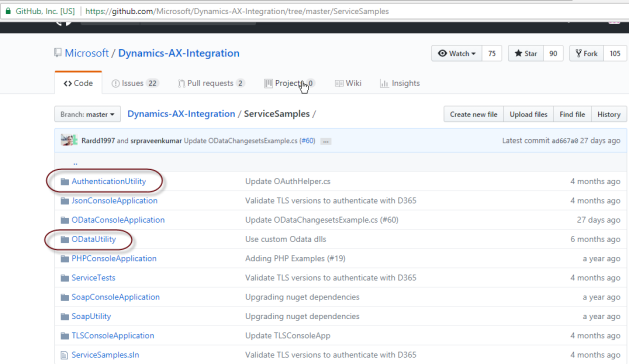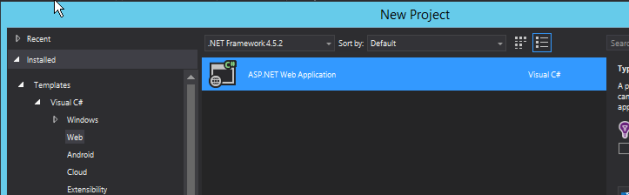Ultimate Workflow Toolkit v1.5.0.0
Hands On With MDGP 2018 RTM New Features: On PO Generation Show Purchase Order Transactions Navigation List
 Microsoft Dynamics GP 2018 RTM has now been released and I have been taking a Hands On look at the installation and configuration of the new version.
Microsoft Dynamics GP 2018 RTM has now been released and I have been taking a Hands On look at the installation and configuration of the new version.
I am now going to take a hands on look at the new and enhanced features introduced in Microsoft Dynamics GP. Rather than do this as a continuation of the Hands On series I wrote in December, as originally intended, I am going to split it out into a separate hands On With the features post. The series index is for this new features series, can be found here.
The twentieth feature of the day is On PO Generation Show Purchase Order Transactions Navigation List. When I heard of this feature, I initially thought it might be quite useful, but since I’ve been hands on, I’ve changed my mind.
The feature works by launching the Purchase Order Transactions navigation list when the purchase requisition is purchased and the purchase order created:
My problem is that navigation lists can be quite slow to load, especially when Reporting Services Reports have been deployed. This feature would have been much better if it had been introduced with an option to enable/disable it (I’ve looked and can’t find one; if anyone knows different please let me know via the comments).
Click to show/hide the Hands On With MDGP 2018 RTM New Features Series Index
Read original post Hands On With MDGP 2018 RTM New Features: On PO Generation Show Purchase Order Transactions Navigation List at azurecurve|Ramblings of a Dynamics GP Consultant
Workaround to Report.SAVEASPDF in NAV 2018
What is a system entity message?
Upgrade your GP to the cloud
Stay current and competitive to remain profitable
With cloud adoption increasing at a phenomenal rate, companies have started to notice that they have more to gain for less. In the past, companies have succumbed to the pressure of investing in infrastructure, which meant huge capital expenditure outlays. The legacy applications become redundant and the business needs to adapt to current market dynamics and requirements.
This is especially the case for Dynamics GP users. They need to upgrade to newer versions of SQL and Operating Systems. This requires new hardware or servers to be in place before upgrading their software, which is a considerable decision to make—along with the cost of upgrading.
Replace your aging infrastructure by moving GP to the cloud
As with all technology, servers also have a lifespan where beyond it they start failing to perform as expected. Aging servers could severely impact business operations, and if the warranties expire, the manufacturer can charge heavily to keep the servers online. This creates a huge cost even more than buying an all-new server. In short: the older servers are, the tougher it is to maintain them, and it’s imperative for companies to look at the health of their current infrastructure. To know more about the importance of servers and how you can maximize your IT infrastructure, check out InterDyn BMI’s post: "Servers are the be-all and by-all in your business"
Business drivers with GP on the cloud:
With GP on the cloud, you need no significant upfront investments to collaborate and streamline operations towards improved productivity. Mobility helps enhance work experiences, enable employees access/update business-critical data anytime, anywhere, resulting in improved customer satisfaction. GP on the cloud is “OpEX” based, pay-per-use. You can now conduct business at a rapid pace while freeing up your resources as the hosting provider takes care of all the server support and maintenance work to keep them up and running. To learn more about the OpEx advantage, go to InterDyn BMI’s detailed post: "Capitalize on the OpEX Advantage: Upgrade your GP to the cloud"
System Requirements for GP 2013 and higher versions
If you are still on Dynamics GP 2013 or an earlier version, you should consider scheduling an upgrade as Microsoft ends mainstream support for GP 2013 on April 10, 2018. With this, you will no longer receive year end updates and there will be minimal support for this version. GP 2013 will then move into extended support until April 11, 2023. Visit InterDyn BMI’s blog to learn more about these system requirements and other recommendations you should know: “Upgrading GP: System requirements for versions 2013 and higher”
Transitioning your GP to the cloud can benefit your business with better backups, on-demand access anytime and anywhere, better uptime, greater visibility into the operations, and greater flexibility to scale up or down as your business needs change.
There are many reasons to upgrade your system to the cloud and our experienced team is waiting to help you plan your upgrade. Visit www.trideapartners.com or contact us at info@trideapartners.com to discuss your upgrade path.
Microsoft.Crm.Setup.Server.GrantConfigDBDatabaseAccessAction Error When Installing Dynamics 365
During a recent install of Dynamics 365 I had this error pop up.
This was caused because we had left SQL Server Management Studio while performing other set up tasks. To continue from this error, you need to close SQL Server Management Studio and then click on the Retry button to resume the install.
GrantConfigDBDatabaseAccessAction Error When Installing Dynamics 365
During a recent install of Dynamics 365 I had this error pop up.
This was caused because we had left SQL Server Management Studio while performing other set up tasks. To continue from this error, you need to close SQL Server Management Studio and then click on the Retry button to resume the install.
View options for multicurrency
Today’s #TipTuesday is another multicurrency tip. This is a simple one but I have still seen many customers with transactional errors simply because the user’s settings are such that it’s easy to mistakenly enter a transaction in the wrong currency.
If your Dynamics GP environment doesn’t have multicurrency enabled, this post is of no value to you! However, for everyone else, when you transact in another currency, this tip may be useful and lead to fewer errors in data entry or analysis.
View Currency Options
In many transaction and inquiry windows, there are options for selecting whether the view will be the “Functional” currency or the “Originating” currency.

- Functional = the primary currency for the company database and accounting records, i.e. your base currency. In my example, using Fabrikam Ltd., the functional currency is US Dollars.
- Originating = the currency of the transaction itself. The originating currency can be the same as the functional, or another currency entirely if multicurrency is enabled.
For the sake of this post, I will ignore the “Reporting” rate. I haven’t seen that used in practice myself, so I won’t confuse the post with that detail.
Which one should I select?
In my opinion, for most data entry users, the correct selection is to have it on Originating. My rationale is when you are entering a transaction in another currency, it’s typically because you have an invoice or a quote or something in your hand with the currency units referenced in that currency (dollars, pounds, yen, etc.). It is far simpler for the users to enter the transaction in that currency directly, right from that source document. If your exchange rates are set up to default in an exchange rate, the user doesn’t need to know what the exchange rate is nor what the functional currency amount is, as that is pure math that the system will calculate.
Example, with a Purchase Order in CAD
In my example, I have entered a Purchase Order (PO) in Canadian Dollars. However, my default settings are to view currency information in the Functional Currency. That is the default for new users in Dynamics GP.
I am recording the PO from a quote from my vendor, which was $72 CAD per unit. It looks great, right? Well, not so fast! A user cannot even tell from this screen if it’s right or wrong, as there is no visual cue here whatsoever that the entry is wrong (or right). I can see in the Currency ID field “Z-C$” (boy, I hate the default Fabrikam currencies!), and naturally, assume what I am entering amounts is in that currency. That’s incorrect though, that is merely the currency ID of that transaction, not necessarily the displayed currency on the window.

Here’s what this PO looks like when I change my view under View > Currency to Originating. Now you can see a minor difference: the Canadian dollar currency is set up to have a “symbol” of C$, not just a $. Visually, that is beneficial to be able to easily identify that this now is actually the CAD value. And in my case, it’s wrong, because it’s after the exchange rate was calculated from the $72 I entered in USD currency above.

Why this matters
The reason this setting is important is it would reduce data entry errors. If the user doesn’t know this setting exists, they could be entering transactions incorrectly and not aware there is a better way. This setting is per user and per window. (It might also be per company but I haven’t confirmed that yet).
For example, I changed the setting in Purchase Order Entry, fixed my PO, saved it and closed the window. Then I went to the Transaction Entry window (i.e. Journal Entry) just to see if the setting rolled throughout Dynamics GP to other windows I use and the default view was still Functional. So, the best thing to do is show your users what this option is, where to find it and why Originating is likely the best choice for most situations, at least for data entry.
The more users understand why this is useful, the better off they are in determining the correct setting for their day to day activities. For analysis and inquiry windows, the “correct” or best setting really depends on what type of analysis is being done. For transaction entry windows, I prefer to set to Originating so it will always display the proper amounts based on the transaction’s currency ID.
Number of Decimals in entire application
Updated Management Reporter CU16 Now Available
An updated version of Management Reporter CU16 is available as of March 2, 2018. The updated CU16 contains all of the original features and hotfixes, but now includes seven additional hotfixes. Five of the hotfixes are available individually, but two of the hotfixes are only available by installing the new CU16.
Hotfixes included in new CU16, also available individually
- Hotfix 3815274 - Allows children nodes to be rolled up to a parent that contains a Dimension filter. Installing this hotfix, along with a change to MRServiceHost.settings.config, will revert a functional change in CU15 (HF 3714638). This allows customers to use the original functionality before CU15, where nodes can be rolled up to a parent that contains a dimension filter, or the new functionality introduced by CU15, where nodes won’t roll up to a parent that contains a dimension filter.
- Hotfix 3813390 - User security may be removed during the Companies to Company mapping if there is a SQL Exception. This hotfix will prevent this from occurring.
- Hotfix 3830316 - Microsoft Dynamics AX only: Allows customers to generate the SPED ECF statement for Brazil (BRA). Customers can export the SPED ECF text file with the changes in records 0000, 0010, 0020, 0021 and 0930 introduced by version 3.0.
- Hotfix 3840209 - Prevents unnecessary actual and budget records from being created in the data mart when the amount or quantity is zero.
- Hotfix 3858003 - For Microsoft Dynamics AX 2012 R2: Addresses a performance issue with the Company integration. For Microsoft Dynamics GP 2018: Addresses an issue with not being able to configure an integration to the GP database.
Hotfixes included in new CU16 only
- Hotfix 3921111 - Adds support for SQL Server 2017
- Hotfix 3366688 - Microsoft Dynamics AX only: Prevents a timeout error if you have 100+ dimensions, which caused the initial integration to not complete successfully
The original CU16 and the five hotfixes are still available through links found in the Previous Release and Hotfixes document.
Updated Management Reporter CU16 Now Available
An updated version of Management Reporter CU16 is available as of March 2, 2018. The updated CU16 contains all of the original features and hotfixes, but now includes seven additional hotfixes. Five of the hotfixes are available individually, but two of the hotfixes are only available by installing the new CU16.
Hotfixes included in new CU16, also available individually
- Hotfix 3815274 - Allows children nodes to be rolled up to a parent that contains a Dimension filter. Installing this hotfix, along with a change to MRServiceHost.settings.config, will revert a functional change in CU15 (HF 3714638). This allows customers to use the original functionality before CU15, where nodes can be rolled up to a parent that contains a dimension filter, or the new functionality introduced by CU15, where nodes won’t roll up to a parent that contains a dimension filter.
- Hotfix 3813390 - User security may be removed during the Companies to Company mapping if there is a SQL Exception. This hotfix will prevent this from occurring.
- Hotfix 3830316 - Microsoft Dynamics AX only: Allows customers to generate the SPED ECF statement for Brazil (BRA). Customers can export the SPED ECF text file with the changes in records 0000, 0010, 0020, 0021 and 0930 introduced by version 3.0.
- Hotfix 3840209 - Prevents unnecessary actual and budget records from being created in the data mart when the amount or quantity is zero.
- Hotfix 3858003 - For Microsoft Dynamics AX 2012 R2: Addresses a performance issue with the Company integration. For Microsoft Dynamics GP 2018: Addresses an issue with not being able to configure an integration to the GP database.
Hotfixes included in new CU16 only
- Hotfix 3921111 - Adds support for SQL Server 2017
- Hotfix 3366688 - Microsoft Dynamics AX only: Prevents a timeout error if you have 100+ dimensions, which caused the initial integration to not complete successfully
The original CU16 and the five hotfixes are still available through links found in the Previous Release and Hotfixes document.
Updated Management Reporter CU16 Now Available
An updated version of Management Reporter CU16 is available as of March 2, 2018. The updated CU16 contains all of the original features and hotfixes, but now includes seven additional hotfixes. Five of the hotfixes are available individually, but two of the hotfixes are only available by installing the new CU16.
Hotfixes included in new CU16, also available individually
- Hotfix 3815274 - Allows children nodes to be rolled up to a parent that contains a Dimension filter. Installing this hotfix, along with a change to MRServiceHost.settings.config, will revert a functional change in CU15 (HF 3714638). This allows customers to use the original functionality before CU15, where nodes can be rolled up to a parent that contains a dimension filter, or the new functionality introduced by CU15, where nodes won’t roll up to a parent that contains a dimension filter.
- Hotfix 3813390 - User security may be removed during the Companies to Company mapping if there is a SQL Exception. This hotfix will prevent this from occurring.
- Hotfix 3830316 - Microsoft Dynamics AX only: Allows customers to generate the SPED ECF statement for Brazil (BRA). Customers can export the SPED ECF text file with the changes in records 0000, 0010, 0020, 0021 and 0930 introduced by version 3.0.
- Hotfix 3840209 - Prevents unnecessary actual and budget records from being created in the data mart when the amount or quantity is zero.
- Hotfix 3858003 - For Microsoft Dynamics AX 2012 R2: Addresses a performance issue with the Company integration. For Microsoft Dynamics GP 2018: Addresses an issue with not being able to configure an integration to the GP database.
Hotfixes included in new CU16 only
- Hotfix 3921111 - Adds support for SQL Server 2017
- Hotfix 3366688 - Microsoft Dynamics AX only: Prevents a timeout error if you have 100+ dimensions, which caused the initial integration to not complete successfully
The original CU16 and the five hotfixes are still available through links found in the Previous Release and Hotfixes document.
Updated Management Reporter CU16 Now Available
An updated version of Management Reporter CU16 is available as of March 2, 2018. The updated CU16 contains all of the original features and hotfixes, but now includes seven additional hotfixes. Five of the hotfixes are available individually, but two of the hotfixes are only available by installing the new CU16.
Hotfixes included in new CU16, also available individually
- Hotfix 3815274 - Allows children nodes to be rolled up to a parent that contains a Dimension filter. Installing this hotfix, along with a change to MRServiceHost.settings.config, will revert a functional change in CU15 (HF 3714638). This allows customers to use the original functionality before CU15, where nodes can be rolled up to a parent that contains a dimension filter, or the new functionality introduced by CU15, where nodes won’t roll up to a parent that contains a dimension filter.
- Hotfix 3813390 - User security may be removed during the Companies to Company mapping if there is a SQL Exception. This hotfix will prevent this from occurring.
- Hotfix 3830316 - Microsoft Dynamics AX only: Allows customers to generate the SPED ECF statement for Brazil (BRA). Customers can export the SPED ECF text file with the changes in records 0000, 0010, 0020, 0021 and 0930 introduced by version 3.0.
- Hotfix 3840209 - Prevents unnecessary actual and budget records from being created in the data mart when the amount or quantity is zero.
- Hotfix 3858003 - For Microsoft Dynamics AX 2012 R2: Addresses a performance issue with the Company integration. For Microsoft Dynamics GP 2018: Addresses an issue with not being able to configure an integration to the GP database.
Hotfixes included in new CU16 only
- Hotfix 3921111 - Adds support for SQL Server 2017
- Hotfix 3366688 - Microsoft Dynamics AX only: Prevents a timeout error if you have 100+ dimensions, which caused the initial integration to not complete successfully
The original CU16 and the five hotfixes are still available through links found in the Previous Release and Hotfixes document.
Updated Management Reporter CU16 Now Available
An updated version of Management Reporter CU16 is available as of March 2, 2018. The updated CU16 contains all of the original features and hotfixes, but now includes seven additional hotfixes. Five of the hotfixes are available individually, but two of the hotfixes are only available by installing the new CU16.
Hotfixes included in new CU16, also available individually
- Hotfix 3815274 - Allows children nodes to be rolled up to a parent that contains a Dimension filter. Installing this hotfix, along with a change to MRServiceHost.settings.config, will revert a functional change in CU15 (HF 3714638). This allows customers to use the original functionality before CU15, where nodes can be rolled up to a parent that contains a dimension filter, or the new functionality introduced by CU15, where nodes won’t roll up to a parent that contains a dimension filter.
- Hotfix 3813390 - User security may be removed during the Companies to Company mapping if there is a SQL Exception. This hotfix will prevent this from occurring.
- Hotfix 3830316 - Microsoft Dynamics AX only: Allows customers to generate the SPED ECF statement for Brazil (BRA). Customers can export the SPED ECF text file with the changes in records 0000, 0010, 0020, 0021 and 0930 introduced by version 3.0.
- Hotfix 3840209 - Prevents unnecessary actual and budget records from being created in the data mart when the amount or quantity is zero.
- Hotfix 3858003 - For Microsoft Dynamics AX 2012 R2: Addresses a performance issue with the Company integration. For Microsoft Dynamics GP 2018: Addresses an issue with not being able to configure an integration to the GP database.
Hotfixes included in new CU16 only
- Hotfix 3921111 - Adds support for SQL Server 2017
- Hotfix 3366688 - Microsoft Dynamics AX only: Prevents a timeout error if you have 100+ dimensions, which caused the initial integration to not complete successfully
The original CU16 and the five hotfixes are still available through links found in the Previous Release and Hotfixes document.
Hello world!
Welcome to WordPress. This is your first post. Edit or delete it, then start writing!
Open Source Solutions (OSS) March Updates – What you need to know
Microsoft SQL Server 2017 became generally available in October 2017. This particular release was noteworthy as it brought the world’s leading database to Linux, following the May 2016 announcement. The vision of SQL on Linux follows our mission statement. At Microsoft we want to empower every person and every organization on the planet to achieve more. In this case that means providing our customers, partners, and developers with the flexibility to take advantage of the SQL Server regardless of their OS choice.
To get a more in-depth overview and update on the SQL on Linux release, please join us on Friday, March 23 at 1 pm Eastern Time for our community call.
Microsoft Data & Artificial Intelligence (AI) seller and technical readiness training series
Ready, Set, Accelerate – Please join us to fast track sales and technical skills across SQL Server, Microsoft Azure Data Services, and the latest innovations around OSS technologies. We are pleased to announce this Data & AI seller and technical readiness series coming to a city near you. Field, partner sellers, and technical roles will experience:
One full day of seller readiness
- Level 100-200 training spanning the Data & AI portfolio
- The latest and greatest bill of materials alongside customer target lists to enable you to capitalize on the opportunity and hit the ground running
- Access to Product Managers from our Corporate teams
- Access to the Product Marketing teams to support you with customer issues and resources/help needed
Technical readiness
- Level 300+ content from our corporate engineers
- The latest hands on labs spanning Azure Database (MySQL, PostgreSQL), CosmosDB, Big Data, and Analytics
- Note: This is especially timely with the upcoming launch of SQL Managed Instance, Azure Database for MySQL, and PostgreSQL
- Access to corporate engineering teams for flagging concerns and help needed
The time is now to capitalize on the growing Data & AI opportunity in the U.S as 70% of new, in-house apps will be built using OSS DBs, and companies that embrace digital transformation with the cloud and Data & AI nearly double their operating margin.
Please note, this event is invitation-only, and is offered exclusively to organizations that are part of the Microsoft Partner Network and Microsoft employees. There are no costs charged to attend this event, however, attendees are responsible for making their own travel arrangements and covering those costs.
Register now! Check locations, dates, and register for the event of your choice.
Join the OSS Technical Community
Connect to the community through the monthly calls, blog series, and Yammer group. Your feedback is important to us and we look forward to collaborating with you on the direction of the community.
Sign up for the March 23 partner call and use our resources below:
- Blog series – OSS trends and solutions on the Microsoft platform
- Monthly community calls – Partner opportunities, resources, and technical overviews
- Yammer group – News and information hub where you can interact with the Microsoft team
Time Saving Keyboard Shortcuts for Dynamics 365
Did you know that a lot of the basic keyboard shortcuts are universal and can be used on different platforms? For example Ctrl + X = Cut on a PC and Command (⌘) + X = Cut on a Mac. These basic functions, whether on a PC or a Mac, are the same across the board in many software applications such as Microsoft Office, Adobe Creative Suite, CorelDraw, or WordPerfect, to name a few.
Here are some commonly used shortcuts in Microsoft Office 365:
- Ctrl + X = Cut
- Ctrl + C = Copy
- Ctrl + V = Paste
- Ctrl + Z = Undo
- Ctrl + R = Right Justify
- Ctrl + L = Left Justify
- Ctrl + } = Increases text size
- Ctrl + { = Decreases text size
- Ctrl + F = Find
- Esc = escapes out of screens
Why use shortcuts you ask?
To zip through your daily tasks quicker. How much is it a pain to grab your mouse as you're typing and go to the ribbon menu; locate basic functionality; scroll down to that command; when you can reduce the number of clicks with simply two key strokes and get it done faster.
I have found myself using more and more keyboard shortcuts because they really do save time. For instance, in Microsoft Dynamics 365, I can click Alt + S and it will save and close a screen. I use the arrow keys to move in between options in an open list or between options in a group of options. Or click on Esc to close a look-up or drop-down list. The spacebar opens a new search. It’s that simple, I don’t’ have to switch back and forth from the keyboard to the mouse. It really makes my workload faster.
Check out this downloadable list and quickly navigate through your everyday tasks in Dynamics 365. I suggest starting with a few and see if you like them. You might find these to be time-savers too!
For more Dynamics 365 tips & tricks visit Crestwood's blog.
Procedure to resolve error while installation of Dynamics NAV
Consuming Dynamics AX 365FO Data entities using Web API (Part 1)
Object is to read data from Dynamics ax 365FO data entities using Web Api project.
This is first part of the blog series on consuming Data entities using Web api, in this blog i will be covering the configuration part of the projects
Step 1: Download Dynamics ax integration sample project from GITHUB
https://github.com/Microsoft/Dynamics-AX-Integration/tree/master/ServiceSamples
Extract the project, you will see different samples.
Step 2: We will copy two projects AuthenticationUtility and ODataUtility and move to the new web api project we are going to create.
New project structure will look like this.
We also need to add the reference of dll of two projects AuthenticationUtility and ODataUtility to our new projects.
There is a class ClientConfiguration in AuthenticationUtility project that is required a configuration change and requires to set following attribute from your Azure subscription.
UriString, UserName, Password, ActiveDirectoryResource, ActiveDirectoryTenant, ActiveDirectoryClientAppId, ActiveDirectoryClientAppSecret
In the next blogs i will be covering
- How to setup web api project app on Azure and what are we needed to setup the app in Azure.
- I will be covering code side also on which i will demonstrate how we can consume OData entity.
Thanks
Amir (Happy Daxing)
4 reasons why leading rental firms are so successful
Know what you are worth
Leading rental firms know what they’re worth. They know their rental companies inside and out and what path to take in the digital transformation. They know their boundaries, challenges, and opportunities. But they also have the confidence to let hype pass them by. They pick and choose very carefully what will fit their company. What is the company ready for? What needs to be implemented in steps? They are not afraid to take a leap, but they know how to choose when to take the plunge and when to skip it.
Lead, don’t follow
Leading rental companies don’t just follow every hype. They choose what fits them and what they stand for. They also know the difference between hype and a necessary change. You can only lead your rental firm through the digital transformation when you know why you are doing it. You need to explain it to your employees and your stakeholders. So you need to make a conscious choice. Don’t just follow trends because you’re afraid to miss out, but because you know it will elevate your business.
Be flexible and open-minded
Agility is one of the most important characteristics of leading rental firms, but it can be hard to keep an open mind. Your employees know what they are talking about, so listen. You have to be flexible and make sure you educate yourself before you make a decision. This way, you can make sure you are choosing this direction for the right reasons.
Leading rental firms respect the expertise
Leading companies have made sure to attract the right people. They can trust, respect, and built on the expertise of their employees. This one of the reasons why these companies stay open-minded. You have to keep an open mind with so many different views and so much knowledge!
Curious about our solutions for your industry? We’re more than happy to provide you with a tailored demonstration. Please contact us at info@highsoftware.com or visit www.highsoftware.com. We are looking forward to get in touch with you.